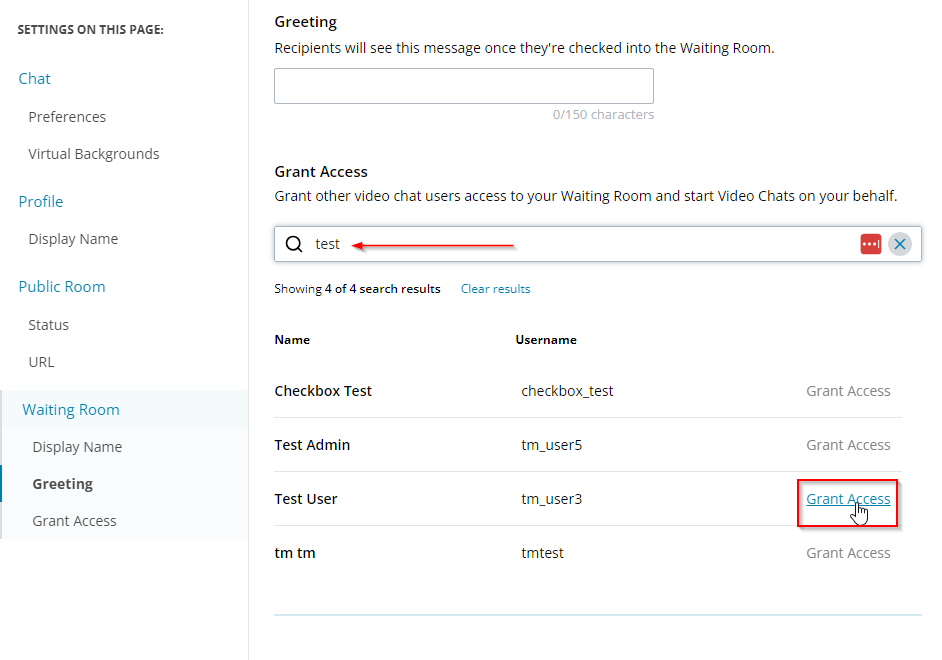How to Grant Access to Telehealth Waiting Room
Follow the steps below to grant access to the Telehealth Waiting Room. NOTE: The provider that wishes to grant access will need to follow these steps.
1. In the upper right-hand corner of PsychEase, click Patient Portal, then Telehealth.
2. In the new tab that opens, click Settings in the upper-right.
3. In the left side of the menu, in the Waiting Room section, click Grant Access.
4. Search for the name of the person you would like to provide access to and then click Grant Access.