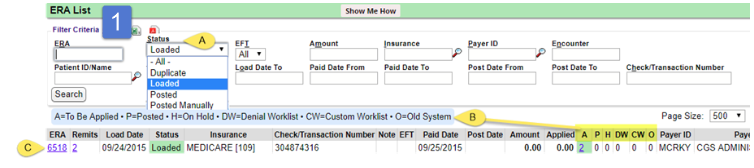QDPM - How to Post an ERA - Overview
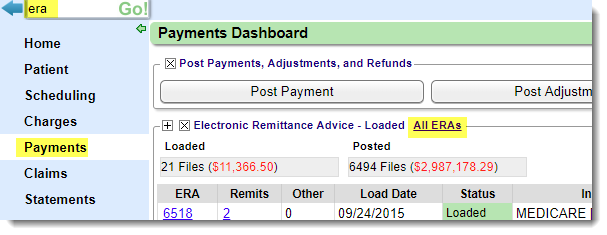
- Use Filter Criteria to locate the ERA to Post
- Click the ERA number
- Click 'View Remit Items'
- Click [Apply]
- Work Remits in the status 'On Hold’ or ‘DW'
- Click the ERA number to return to the ERA Dashboard to double check all money has been posted