QuicDoc Pro - How to assign multiple providers to a patient
In QuicDoc, you may assign multiple providers to a patient.
Log into an admin account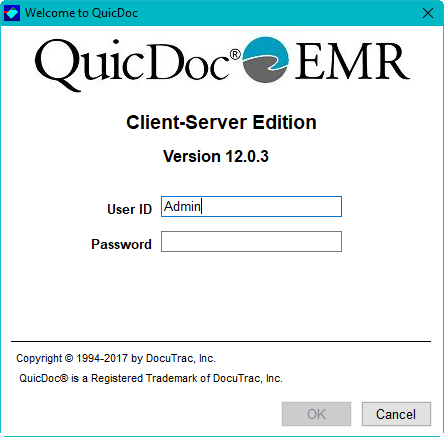
Highlight the patient, and click on Modify Patient information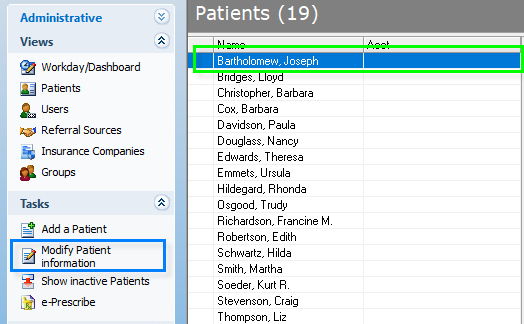
Click on Access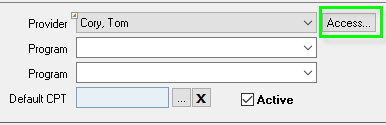
In the Add New drop down, select the provider. Click Add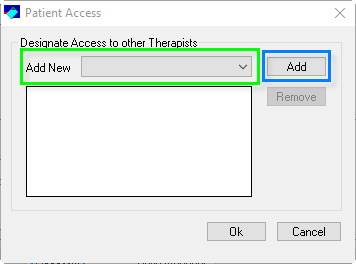
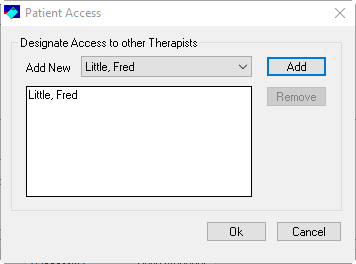
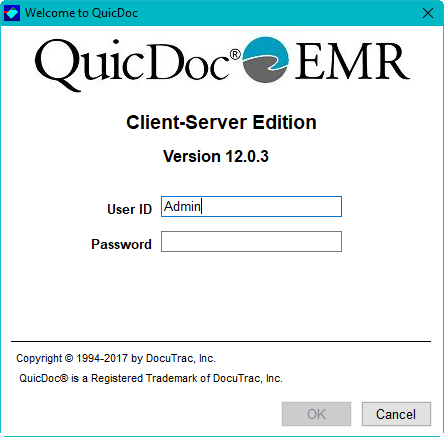
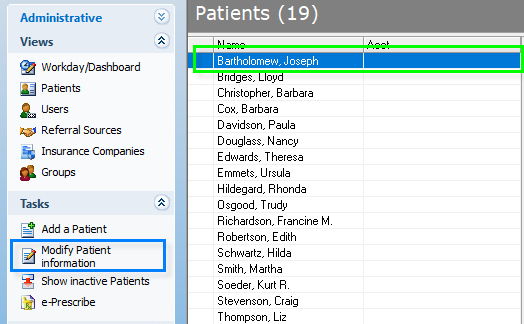
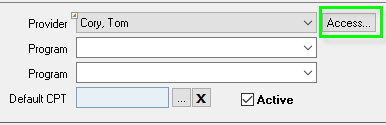
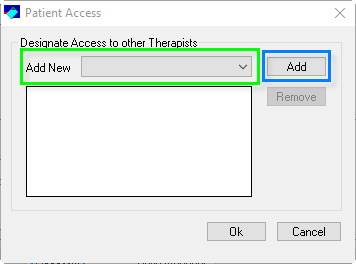
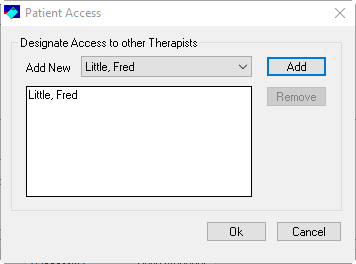
Repeat the process for additional providers who need access. To remove a provider from the list of other providers who can access the client's chart, follow steps above, select the provider to remove, and click Remove.