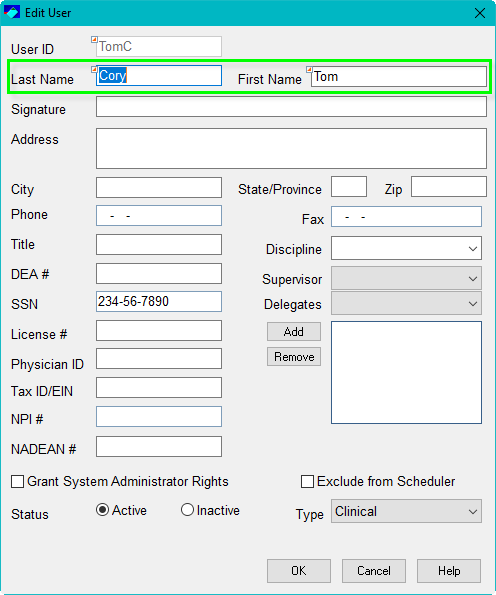QuicDoc Pro - How to change a Provider's Name

The Provider’s name in QuicDoc can be changed however, this will change the Provider Name on ALL PATIENT NOTES. It will not change the provider’s signature on notes that have already been signed.

PLEASE NOTE: If you are a DrFirst user, please contact Sales at 800-850-8510 to create a new provider ID.
Log into an admin account
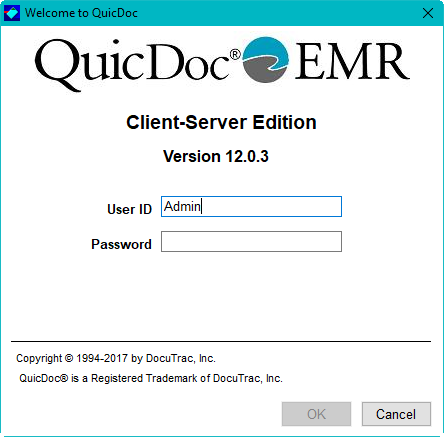
Click on Users
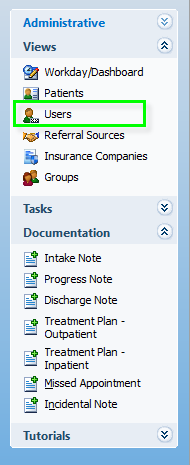
Highlight the user in the list. Under Tasks, click on Modify user information
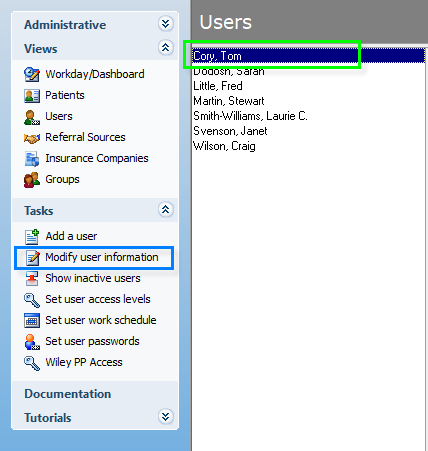
Change the Provider’s name to the desired name