QuicDoc Pro - How to export in delimited text
You can export Client demographics from QuicDoc.
You will want to log into QuicDoc using an Admin account. Once logged in, go to File and click on Data Exchange, then select Export Delimited Text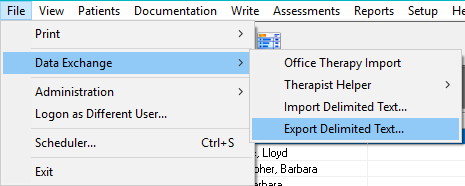
The Export Wizard will appear. Enter a File name and location. Please make note of the location as your file will save here. Click Next.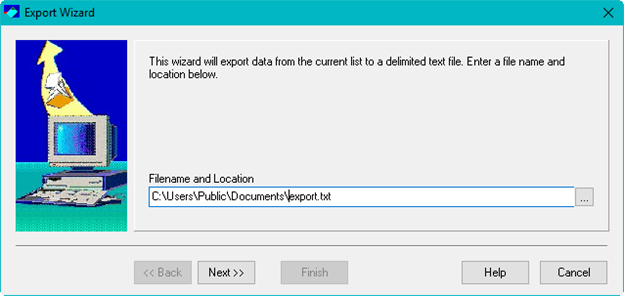
You can select all patients or individual patients. If you select individual patients, you can hold shift key and select multiple patients. Click Next.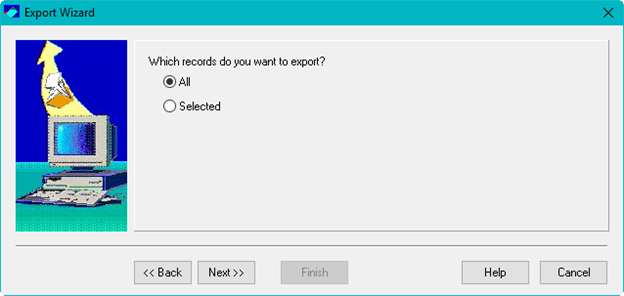
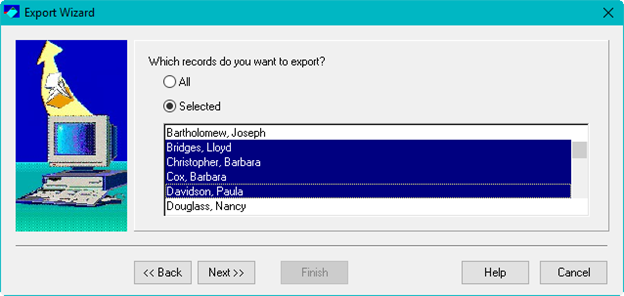
By default Comma is selected. You may also export field names. Click Finish when completed.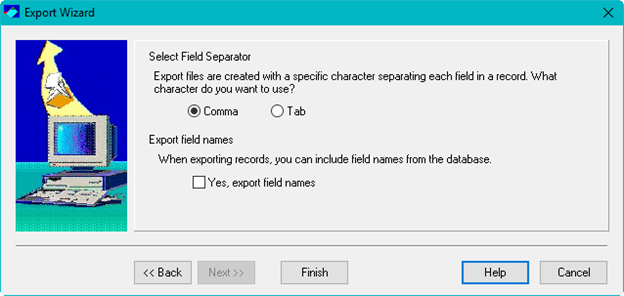
Go to the location you select on the first step to find the file.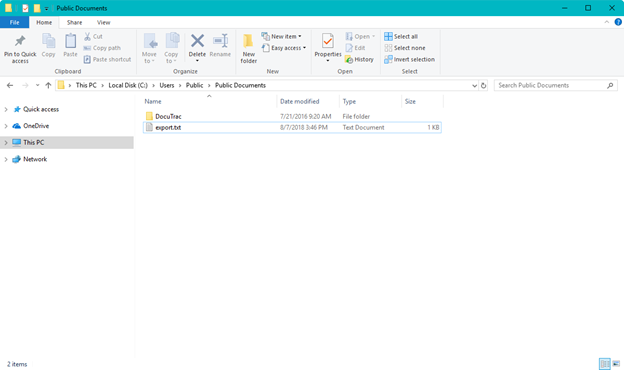
Please note: To export this file to Excel, please use the .xls or xlsx instead of .txt.